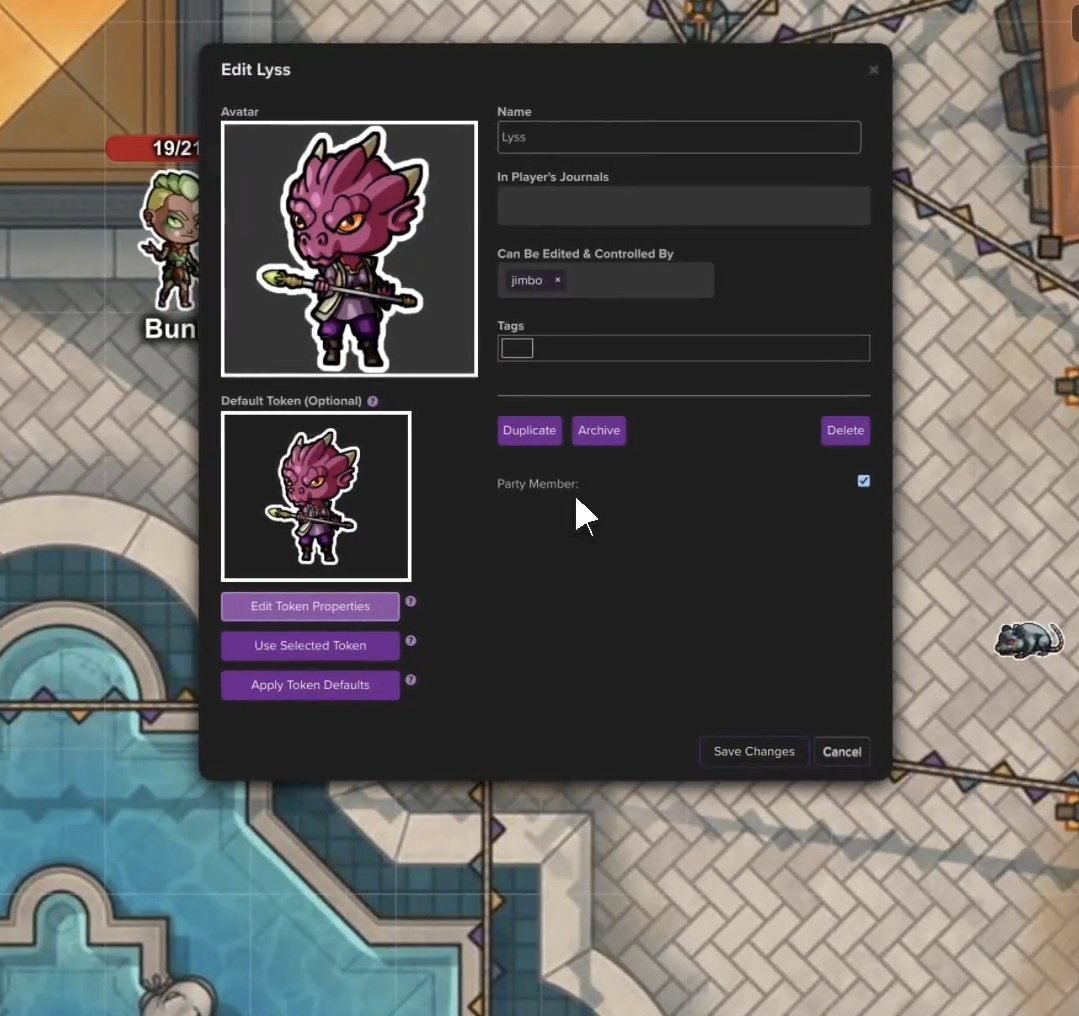Roll20 is better than ever these days. And just this week, the virtual tabletop released a suite of new party focused tools.
Roll20 has just put out two new party focused features that will make any group’s lives easier. One feature lets you set your own party, and the other lets you move things as a group. So you can transition seamlessly from map to map and never have to worry about someone being on the wrong page again. You know, as long as you use it properly.
Along with the new party features, Roll20 has recently made the jump to Jumpgate for everyone – this was the codename for the VTT overhaul that you might have missed.
Roll20: Define Party And Place Party Ensure Every Session Is A Party
Let’s start with the two new features first: Define Party and Place Party. The names pretty much tell you exactly what they do. Define Party lets you define your party; which more specifically means you can group a bunch of tokens together. But it’s not just grouping together tokens – defining the party also hits character sheets and can incorporate even non-player characters.
All of which is important, because the other feature: Place Party (which is a missed opportunity for a feature name if ever there was one – ‘party place’ communicates the same thing and invites more commentary from the peanut gallery that is your friends) lets you easily move everyone around in Roll20.
And if you’ve ever wrestled with Roll20, you know how much of a difference this makes. You end up transitioning from one scene/page to another, and people aren’t on the right map or the right layer . And sure, it’s a pretty easy fix. But with Place Party you can move everyone at once. Or at least move everyone and then realize who hasn’t been included in the party:
“Right-click on your page and choose Place Party. All defined party members are instantly placed at that spot, the Party Ribbon is automatically moved to that page so players can follow the action, and a Focus Ping makes sure everyone’s camera snaps to the new location!
If tokens are already on the page, they’ll move to the spot you clicked. If not, new tokens drop in straight from their character sheets with all default token settings.”
Advertisement
That last one, especially, is going to be huge. And as mentioned, Place Party and Define Party are only a couple of the newest upgrades that Roll20 has had lately. The Jumpgate beta finished, and last week Roll20 posted a video taking you through 35 changes you might have missed. This includes upgrades to tokens, easier tabletop navigation, a better GM menu.
And Roll20 continues to improve and seek feedback. It’s kind of like being in the console wars, all over again. Though we have already largely skipped past the “exclusive” phase. Still, more features and quality of life improvements helps make everyone’s games online or off a little easier.
Try Roll20’s upgraded VTT today!
Don’t Miss:
Read more at this site